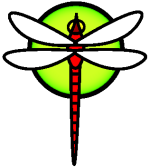HowToKde
Index
KDE on DragonFlyBSD
KDE is available on DragonFlyBSD in its up-to-date incarnation. You can install it via pkgsrc as binary package or compile it on your machine from source.
Necessary pkgsrc-packages
This are the pkgsrc-packages for KDE:
x11/kde-i18n-* - KDE desktop translations (replace * with your language, e. g. fr for french etc)
misc/kdeaccessibility3 - Accessibility support for the KDE integrated X11 desktop
misc/kdeartwork3 - Artwork for the KDE integrated X11 desktop
x11/kdebase3 - Base modules for the KDE 3 integrated X11 desktop
games/kdegames3 - Games for the KDE integrated X11 desktop
graphics/kdegraphics3 - Graphics programs for the KDE integrated X11 desktop
x11/kdelibs3 - Support libraries for the KDE integrated X11 desktop
multimedia/kdemultimedia3 - Multimedia tools for the KDE integrated X11 desktop
net/kdenetwork3 - Network modules for the KDE integrated X11 desktop
misc/kdepim3 - Personal Information Management tools for the KDE desktop
misc/kdeutils - Utilities for the KDE integrated X11 desktop
There's a meta-package for this kde packages available: meta-pkgs/kde3
Installing binaries or build from sourcecode?
Installing binary packages is way faster, but some features of KDE aren't enabled in the binary packages (e. g. CUPS-support), so you may want to compile from source, if you need this features.
Prerequisite libraries
In case you decide to compile it from source, you should install some packages before:
libogg
libvorbis
liba52
faad2
jpeg
ffmpeg
Check out also http://www.kde.org/info/requirements/3.5.php for additional packages!
Beware: building from source will need a lot of time!
There are also some KDE apps available, like Amarok, KMplayer and Konversation, but not all of them build or are available as binary package by now.
Problems
Here are some issues, I've found:
When you start kdm for the first time, it isn't able to build a session. Solution: create a file ".xinitrc" in your home directory with this line: "startkde". Then do a "startx" and log out of KDE. Now you can use kdm regulary.
When you install kdemultimedia, KDE loses it's ability to play ogg-coded sound notifications. Without kdemultimedia installed, it can. Wav-coded sound files work, though.
I haven't found a battery monitor that fits well in KDE's tray. I use gkrellm now. Maybe kbatterymonitor (in KDE's trunk) will be available some day for DragonFly.
DragonFly has no desktop-priority for the GUI. For example, doing a "cvs up" for your pkgsrc tree slows much down the responsiveness of KDE.
Ksysguard doesn't compile in CURRENT (1.9), you need this patch.
Ksysguard doesn't work on any DragonFlyBSD out of box. You need to make ksysguardd binary sgid kmem.
chown root:kmem /usr/pkg/bin/ksysguardd chmod 2755 /usr/pkg/bin/ksysguardd
Tips & tricks
If you want a shutdown with poweroff from the KDE, you must add this line in the file /usr/pkg/share/kde/config/kdm/kdmrc in the section "Shutdown":
[Shutdown] HaltCmd=/sbin/shutdown -p now
If you want to use the CUPS printing system in KDE, add this line to your /usr/pkg/etc/mk.conf file and compile it from source:
PKG_OPTIONS.kdelibs=cups