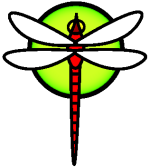Easy Software RAID with DragonFly BSD
Scenario
I am running 2.11-DEVELOPMENT DragonFly 64Bit with i5 Core on an Intel® Server-Mainboard S1200BT with 8GB RAM. The Main System is on two Disks mirrored RAID1 with 500GB each.
I want to use dfBSD as our company fileserver for important backups. Also I found an old (not much used) Dawi controler (with Sillicon's SiL Chip) with 4 SATA Ports that I want to use for our Backup Fileserver.
Goal
On an already running System I want to add a cheap inexpensive pool of disks keeping mission critical data. Failure tolerance is more important than speed. So here I will show you how easy it is to setup a software RAID with natacontrol(8).
Pre-steps
Don't configure the SATA Adapter in the BIOS
Please make sure that the adapter is not configured (after the BIOS just before dfBSD starts) with RAID - just expose the disks individually to Dragonfly. We are going to setup a Software RAID.
Identifying the disks
After booting up the system please check that the Adapter you are going to use is correctly found.
dmesg reveals:
atapci1: <SiI 3114 SATA150 controller> port 0xe100-0xe10f,0xe110-0xe113,0xe120-0xe127,0xe130-0xe133,0xe140-0xe147 mem 0xfe4a1000-0xfe4a13ff irq 21 at device 0.0 on pci1
let natacontrol look out for our possible drives
su-4.2# natacontrol list
ATA channel 2:
Master: no device present
Slave: no device present
ATA channel 3:
Master: no device present
Slave: no device present
ATA channel 4:
Master: ad8 <WDC WD10EALX-009BA0/15.01H15> Serial ATA II
Slave: no device present
ATA channel 5:
Master: ad10 <WDC WD10EALX-009BA0/15.01H15> Serial ATA II
Slave: no device present
ATA channel 6:
Master: ad12 <WDC WD10EALX-009BA0/15.01H15> Serial ATA II
Slave: no device present
ATA channel 7:
Master: ad14 <WDC WD10EALX-759BA1/17.01H17> Serial ATA II
Slave: no device present
ATA channel 8:
Master: ad16 <WDC WD5000AADS-00S9B0/01.00A01> Serial ATA II
Slave: no device present
ATA channel 9:
Master: ad18 <WDC WD5000AADS-00S9B0/01.00A01> Serial ATA II
Slave: no device present
Perfect, there they are: ad8 .. ad14 
Problems finding the disks?
But you see the controller in the dmesg message? First, maybe natacontrol doesn't find them because the ata channel is not attached. So attach it first! You can operate on the channels with the following commands:
natacontrol info channel
natacontrol attach channel
natacontrol detach channel
natacontrol reinit channel
Do it, until natacontrol can list all single disks you are going to use.
For further investigation you can try out other commands to find the disks: also look out for the disks
sysctl kern.disks
kern.disks: ad14 ad12 ad10 ad8 da0 da1 md0
You could also use the devattr command:
devattr -m driver:disk
or devattr -d ad* # for example
Choosing the right RAID
You can look around on the internet for various Raid calculators A very helpful page for general info is this one:
https://www.servethehome.com/raid-calculator/
https://www.icc-usa.com/raid-calculator/
As I want to have a Backup Fileserver I am choosing a VERY HIGH fault tolerant kind of RAID10 thing. Certainly there are other maybe better ones around, like the RAID60 or even RAID50 but we have to consider what the nata(4) driver offers and that I only have 4 disks.
Looking at the man page of natacontrol(8) we see our software RAID options:
create Create a type ATA RAID. The type can be RAID0 (stripe), RAID1
(mirror), RAID0+1, SPAN or JBOD. In case the RAID has a RAID0
component, the interleave must be specified in number of sec-
tors. The RAID will be created of the individual disks named
disk0 ... diskN.
As I only have 4 1TB disks I think RAID0+1 is the best solution as mentioned above.
Creating the Array
Let's dive into real world practice and setup the RAID with a simple command:
# natacontrol create RAID10 128 ad14 ad12 ad10 ad8
> ar1 created
Interestingly RAID10 is accepted, I think it is just a synonym for RAID0+1. The 128 is the interleave I used - which should be reasonable for this kind of setup. If you have not much space natacontrol will automatically adjust the stripe to a minor number (to 64KB a.e.)
Let's check what happened and look into the logs.
# dmesg | tail
WARNING!! - not able to determine metadata format
WARNING!! - Using FreeBSD PseudoRAID metadata
If that is not what you want, use the BIOS to create the array
disk scheduler: set policy of ar1 to noop
ar1: 1907739MB <FreeBSD PseudoRAID RAID0+1 (stripe 128 KB)> status: READY
ar1: disk0 READY (master) using ad8 at ata4-master
ar1: disk1 READY (master) using ad10 at ata5-master
ar1: disk2 READY (mirror) using ad12 at ata6-master
ar1: disk3 READY (mirror) using ad14 at ata7-master
Ja, this is looking good 
Configuring the RAID
This setup will allow your disk to work correctly with other operating systems that might be installed on your computer and will not confuse other operating systems' fdisk utilities. It is recommended to use this method for new disk installs.
Now comes business as usual:
Initializing the new pseudo disk ar1 with fdisk
fdisk -BI /dev/ar1
Editing the disklabel
# label it
disklabel64 -B -w -r /dev/ar1s1 auto
# edit the disklabel just created and add any partitions. In this case it's perfect to uncomment slice a and substitute 4.2BSD with HAMMER ;-)
disklabel64 -e ar1s1
Formatting with HAMMER
newfs_hammer -L DATA /dev/ar1s1a
Mounting, setting up fstab
mkdir /mnt/data
vi /etc/fstab # Add the appropriate entry/entries to your `/etc/fstab`
mount /mnt/data
Rebooting and being HAPPY 
shutdown -r now