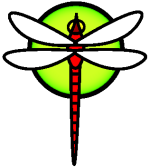DragonFlyOnLaptops
If you have DragonFly running on a mobile device (Laptop, Notebook, ...) please create an short article about your hardware, occurred problems during setup, special installed hardware, power managements and any tricks you did to get your mobile device running.
Acer
Aspire One D270 (Intel Atom N2600) - Success install for 32-bit version. But in 64-bit version, installation hangs with the last message: Mounting vfs 4416k. During 32-bit installation, every screen must be refreshed with F10 key, otherwise is not readable.
Aspire e15 576-392h (2019 intel i3-8100U) successful amd64 install. Xfce works well. Ethernet works good. Mouse works good. USB’s all work fine. Haven’t tested: WiFi, Bluetooth, sd card reader. Wireless mouse with usb dongle works well. Overall works pretty well on a new laptop.
Apple
MacMini (Late 2013, Intel i5). Intel HD4000 (i915), ethernet (bnx), sound (hda). Broadcom wireless does not work. Not tested: Bluetooth, SD Card reader, Thunderbolt.
MacBook 4,1 (early 2008). 5.7-master Haven't tried running X. Ethernet (msk) works good. Install media boot with kernel compiled without support for bwn and siba_bwn and /boot/kernel/if_bwn.ko and /boot/kernel/siba_bwn.ko removed from the install media. Haven't tried WiFi.
MacBook Pro 8,2 (Late 2011, Intel i7). Intel graphics card works, ethernet, sound, USB and trackpad also work. Wireless does not work, can use USB wifi if/when needed. Not tested: Bluetooth, SD Card reader.
MacBook Pro 9,1 (Mid-2012, Pentium i7). Fast and easy installation (guided and manual). Double, even triple boot with other OSes not a problem. Working perfectly: backlight keyboard, graphics, sound, USB, adjusting brightness in X, Apple classic mouse and integrated trackpad. NOT working: Wireless adapter (workaround: buy and set-up an Edimax USB dongle); SD card reader; bluetooth.
ASUS
ASUS ZENBOOK PRO I7-7700HQ
DragonFlyBSD-6.4.0
- Installation: Manual with an Extended HAMMER2 Disk Layout
Post-Installation Configuration:
- passwd
- tzsetup
- adduser -s -config_create. On reinstallation, when the user directory exists and is not formatted, the adduser command fails. The solution is to delete all mentions of the user in /etc/group, /etc/passwd, and in /etc/master.passwd. For the latter, the vipw command has to be used. Then, running the adduser command as above succeeds adding the user. I add my user to the login group wheel, invite him to guest, staff, and video, and, finally, select the tsch shell.
vi /etc/rc.conf # add the following lines:
wlans_iwm0="wlan0"
ifconfig_wlan0="WPA DHCP"
dbus_enable="YES"
hald_enable="YES"
dntpd_enable="YES"
powerd_enable="YES" # enable power manager and CPU frequency scaling
i915_load="YES" # needed as the modesetting driver in xorg.conf (see below) prevents i915 from loading automatically during startx
hostname="dragonfly"
dumpdev="/dev/nvme0s1b" # this is the swap partition
vi /boot/loader.conf # add the following lines:
snd_hda_load="YES"
iwm8265fw_load="YES"
if_iwm_load="YES"
vi /etc/wpa_supplicant.conf # add the following lines:
network={
ssid="your-ssid" psk="your-password"}
After rebooting there should be an active internet connection.
pkg update
- pkg upgrade -y. This command currently fails due to an expired SSL certificate. To fix this:
- in /usr/local/etc/pkg/repos/, copy the df-latest.conf.sample to df-latest.conf
- in /usr/local/etc/pkg/repos/df-latest.conf, disable the Avalon repository and enable the Wolfhound http repository.
- pkg install ca_root_nss
- in /usr/local/etc/pkg/repos/df-latest.conf, enable the Avalon repository and disable Wolfhound again.
- pkg update && pkg upgrade -y
- pkg install xf86-input-libinput xorg xdm cwm xfce vim-gtk3 hexchat chromium texlive-full libreoffice # xf86-input-libinput is necessary for the mouse to work
- Xorg -configure
- cp xorg.conf.new /etc/X11/xorg.conf
- vi /etc/X11/xorg.conf:
- In Section "Device", please select the modesetting driver instead of intel. The legacy intel driver only works after disabling hardware acceleration and is very slow. Note that disabling the intel driver prevents the i915 module from loading during booting. Therefore, it has to be loaded in /etc/rc.conf as noted above.
- In section "Input Device", select the libinput driver for the keyboard instead of kbd. This is necessary for the laptop keyboard to work.
vi /etc/sysctl.conf
kern.evdev.rcpt_mask=3 # make the laptop keyboard work in X after rebooting
hw.acpi.cpu.cx_lowest=C3 # Let CPU(s) switch to lower C-states than default C1
sysctl machdep.mwait.CX.idle=AUTODEEP # Enable deep C-states
login as your user and in his home directory create a .xinitrc file with the following line:
exec ck-launch-session startxfce4
Enjoy your lighning-fast XFCE desktop on DragonFlyBSD!
Dell
N5050 (i3, i915). Generally very good. HMDI and LVDS working as expected. Sound driver (Intel HDA) requires manual loading
 and I'm unsure if sound over HDMI is suppported. WiFi requires NDIS drivers that I don't have yet. (Other *BSDs failed on this machine - usually quite badly.) Likely same board as HP Pavilion DM3 (below). KDE works well, XFCE4 flies! Booted from a USB3 external SSD drive - so that's pretty exotic and yet works flawlessly. Other problems related to my clumsy fingers.
and I'm unsure if sound over HDMI is suppported. WiFi requires NDIS drivers that I don't have yet. (Other *BSDs failed on this machine - usually quite badly.) Likely same board as HP Pavilion DM3 (below). KDE works well, XFCE4 flies! Booted from a USB3 external SSD drive - so that's pretty exotic and yet works flawlessly. Other problems related to my clumsy fingers. DellD830 success
DellCpx success
DellMini9 2.5.1-DEVELOPMENT. Use 'load ehci' trick. Wireless not supported. X11 not tested.
DellD531 2.4.1 amd64. Wireless not supported. X11 not work (ATI X1200: try ati, radeon, radeonhd)
IBM/Lenovo
Thinkpad T420 - Works with DragonFly BSD 4+, ethernet, wireless, sound, X11, trackpoint, trackpad (basic features), CD-ROM • Not working: ACPI sleep • Not tested: 1394, bluetooth, fingerprint reader.
Thinkpad T450 - Tested with DragonFly 5.6, ethernet (em), wireless (iwm7265D), sound (hda), Intel HD5500 (i915), trackpoint, trackpad • Not working: ACPI sleep • Not tested: SD Card reader, bluetooth, fingerprint reader.
-
- Tested with DragonFly 6.4
- Works
- ethernet
- wireless (iwm)
- Basic trackpoint functionality
- Basic touchpad functionality
- USB mouse
- sound
- variety of desktop environments, including xfce4
- Not working
- Suspend/Resume
- ACPI Sleep
- Not tested (yet)
- SD card reader
- CD rom
- bluetooth
HP
HP Pavilion dm3 (i3/i915/broadcom4313) Intel KMS working, Broadcom wireless 4313, works with ndis (x64 drivers). Synaptics touchpad partially working (tap, edgescroll, left click). Didn't test webcam or sound yet.
HP Compaq 6710b Doesn't boot with generic kernel due to problems with USB. Boots when USB (uhci) is deactived from the kernel.
HP Pavilion dv7t-3000 The kernel boots from the CD and the USB flash drive, but does not attach either the boot medium or the hard drive, so it cannot mount the root filesystem. The problem is due to interrupt routing.
HP Probook 6550b - LAN & WLAN not supported
HP DM1-3251BR - LAN Works(re0) ; Wireless Broadcom bcm4313 PCI card worked after ndis conversion. Module added to /boot/loader.conf and firmwares(the .dll and .cat converted files) copied to /compat/ndis - Radeon Driver(AMD E350/Radeon 6310) not tested yet; synaptics touchpad extra features not tested yet;
HP Compaq nc8430 - Success with: base system (DragonFly BSD 4.6), ethernet, wireless networking, X11, trackpoint, trackpad (basic features), CD-ROM, serial port, ACPI soft off • Not working: ACPI sleep • Not tested: 1394, sound, bluetooth, fingerprint reader.
HP Elitebook 820 G3 - 5.7 (master), ethernet (if_em), wireless (if_iwm), X11 (laptop screen + dual external monitor setup using VGA and DisplayPort), audio, touchpad, function keys for display brightness and audio
Packard Bell
- Dot S (Intel Atom N2600) - The same as Acer Aspire One D270.
Samsung
- NP370R5E-A04FR. 6.2 Release. WiFi (if_ath) works on 2.4GHz networks. i915 loads good and Xorg runs, touchpad ok and HDMI output can be used with an external screen. Ethernet card (if_re) works.
Sony
- Vaio SVF1521g1ew - using dfbsd 5.4.2 (April 2019) Wireless not working, function keys to set volume, display brightness and other laptop settings don't work. vaiosvf1521 dmesg Lumina desktop hangs after a while, Mate works fine.
Toshiba
Satellite L500D-11Q (Europe) - Network card works with re0, Wireless not working, iPhone tethering works well with ipheth. Lumina Desktop runs well and can be customised. Xcfe runs well, screen brightness adjustable with xbrightness through an Xterm. Interestingly, acpi_toshiba is not working. Everything else is working perfectly.
Clevo
Clevo tn120r Branded Bangho tn120r in Argentina
Clevo W253EU branded TurboX (Europe) - Wifi Broadcom 415 is working, using standard acpi_video brightness keys are working, sound i915 runs well, native X touchpad works except scrolling. For touchpad scrolling to work use moused instead of X driver.
Itronix General dynamics
All is functional except for ACPI and sound, there is a couple of bugs reported that are worked around by these settings.
Add to /boot/loader.conf
if_iwn_load="YES"
iwn4965fw_load="YES"
if_iwi_load="YES"
legal.intel_iwi.license_ack=1
hw.ioapic_enable=0
hw.psm.synaptics_support=1
debug.acpi.disabled="hpet timer"
Add to /etc/rc.conf the following line:
ifconfig_wlan0="WPA DHCP -ht mode 11b"